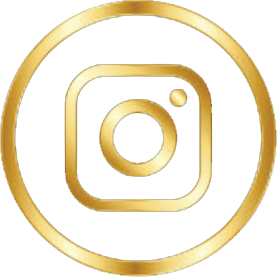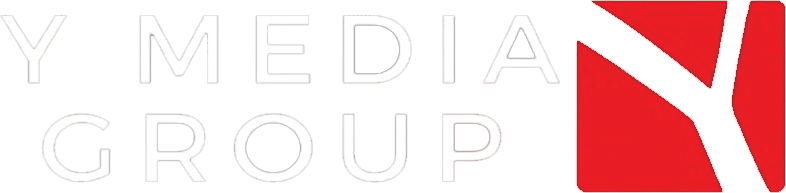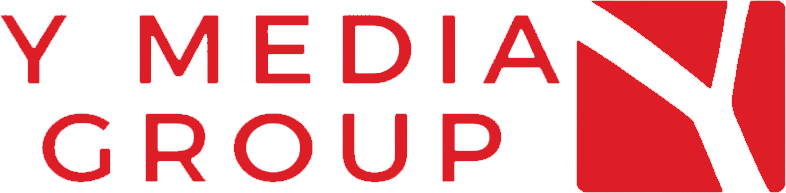New debit and credit card payment option on the TTC gives customers more choice and convenience when taking public transit.
Transit riders now have the option to tap a debit or credit card – including those cards on a phone or smartwatch – on PRESTO devices when taking any TTC vehicle. Whether it’s catching the subway, riding the streetcar or hopping on a TTC bus, customers just need take out their card of choice from their wallet, tap and go.
More good news for transit riders
Now the TTC joins participating municipal transit agencies in the Greater Toronto and Hamilton in offering debit and credit payments when tapping on a PRESTO device. Transit agencies include GO Transit, UP Express, Brampton Transit, Burlington Transit, Durham Region Transit, Hamilton Street Railway, MiWay in Mississauga, Oakville Transit, York Region Transit and Para Transpo in Ottawa.

Things to keep in mind:
- Whether it’s a PRESTO card, debit or credit card, remember to remove the card from any wallet, purse, or phone case to ensure the transaction is complete using the right payment card.
- When you tap with debit and credit on the TTC you will be charged for an adult PRESTO fare. Some discounts such as Youth, Post-Secondary Student and Senior discounts, are only available with a PRESTO card.
- Each person traveling will need to use a separate debit card or credit card, including those on a smartphone or smartwatch – or a PRESTO card to tap on and off for their trip.
- Kids ages 0-12 ride for free.

Transferring on TTC:
- There’s no need for paper transfers when using a debit or credit card to pay.
- Simply tap again with the same card using the same method when transferring across the TTC within a two-hour period. An ‘Accepted’ message will appear on the PRESTO device.
- If you are tapping within the two-hour transfer window, you will not be charged another fare.
Keeping tabs on trips:
- When tapping with a debit card or credit card, a transaction history will appear on the PRESTO App or website for the last seven days. Customers who register their card in a PRESTO account will have access to six months of transaction history – making it easier to review their transaction history. Visit the PRESTO App or website to register a card.
- Transaction history is not available on the PRESTO App or website when tapping with a debit card in a mobile wallet. Instead, that transaction will appear in a bank statement. The time it takes for the charges to appear can vary depending on the bank.
- Some banking plans may charge additional fees or have transaction limits when paying with a debit card. Customers are encouraged to check with their banks before traveling if they plan to use a debit card.

Register your PRESTO card
For the best customer experience, customers are encouraged to create a PRESTO Account and register their card. Here are some of the benefits:
- You can see transaction history for the last 180 days
- You can receive notifications related to your contactless card through the PRESTO App
- You can manage your trips and PRESTO contactless payments
- You can sign into the PRESTO App or website with your email address and password instead of your credit or debit card number
Before you can register your card, it will need to have been tapped on a PRESTO device at least once.
The introduction of debit and credit card tap on the TTC is just some of the many ways PRESTO is bringing more choice and convenience to all transit users across the region. Visit prestocard.ca/contactless to learn more about how to tap with debit or credit.